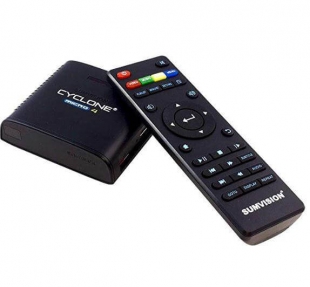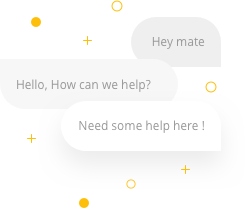- Rentals
- Interactive Whiteboard Hire
- Interactive Whiteboard Model Smart 680i3 on floor stand
Interactive Whiteboard Model Smart 680i3 on floor stand
With the simple push of a button, the SMART Board™ 680i interactive whiteboard system brings a powerful multimedia environment to your fingertips. It combines an award-winning SMART Board interactive whiteboard, a SMART UF55 projector and an extended control panel. You can start the system quickly using the extended control panel and easily access and control all of your meeting room technology, including the projector and other peripheral devices. The system also features shadow reduction and a superior image that is crisp and bright.
Technical Specifications
- Interactive Whiteboard Features
- Pen Tray Optical sensors in the pen tray detect when you lift a pen or the eraser from the tray. LEDs indicate the active tool.
- Pens and Eraser Black, red, green and blue pens and a rectangular eraser
- Resolution Touch resolution is approximately 4000 × 4000.
- Screen Surface The hard-coated surface is tear proof, optimized for projection, compatible with dry-erase markers and cleans easily with whiteboard cleaner.
- Digitizing Technology Resistive technology
- Frame Finish Dark gray (approximates Pantone® Charcoal Gray 18-0601 TPX) and Ultrasonic Chrome (approximates metallic Pantone 877C)
- Wall-Mount Bracket Includes a 32" (81.3 cm) wide bracket, five screws and five drywall anchors to support your wall-mounted interactive whiteboard
- Projector Mounting Template: The template ensures simple installation and accurate alignment between the UF55 projector and your SMART Board 680 interactive whiteboard.
- Installation Instructions The installation instructions for your SMART Board 680i3 interactive whiteboard system are included with the UF55 projector. Don’t use the installation instructions included in your SMART Board interactive whiteboard box when installing your SMART Board 680i3 interactive whiteboard system.
- Theft Prevention The SMART Board 680 interactive whiteboard features a pen tray locking feature and a Kensington® security slot on the pen tray.
- UF55 Projector System Features
- System Components UF55 projector, boom mount with a limit strap (including a controlled-collapse feature), ECP, remote control and all necessary input cables from the ECP to the projector
- Image Adjustment The mounting boom includes mechanical adjustments for aligning the projector image with your interactive whiteboard. The projector also has a focus lever and a digital onscreen menu for brightness, contrast and other image-related attributes.
- Display Type True XGA 1024 × 768 projector
- Display Technology The projection engine uses DLP® technology by Texas Instruments™, providing BrilliantColor™ performance and quality Gamma 2.2 correction with Bright Room, Dark Room, sRGB, User and SMART Presentation modes.
- Brightness Estimated at 2000 lumens (typical) at a CCT of 6500 K by the IEC method
- Lamp Life 3000 hours (Standard 200 W mode) or 4000 hours (Economy 160 W mode)
- Aspect Ratio 4:3 native, with support for 16:9, 16:10 and 4:5 ratios
- Contrast Ratio 2000:1
- Video System Compatibility NTSC, NTSC 4.43, PAL, PAL-N, PAL-M, SECAM
- Video Interface Compatibility Composite, S-video, and VESA RGB, with additional interface support for Component YPbPr and Component YCbCR inputs with the proper adapters (not included)
- Video Format Compatibility Native 4:3 aspect ratio XGA projector resolution. With scaling, supports VGA, SVGA, SXGA, QuadVGA, SXGA+ and UXGA formats.
- Synchronization Auto image synchronization (auto tracking, frequency, position adjustment, source detect and phase detect)
- Mounting Hardware Hardware is included for mounting the UF55 projector and the ECP to framed and solid walls. Includes a safety tether and limit strap.
-
Input/Output Connections
Two HD DB15F connectors – RGB video input from computer and/or ECP via VGA connectors
HD DB15F connector – video output pass-through of Video Input 1 signal
4-pin mini-DIN connector – S-video input
One pair of audio jacks (RCA, stereo) – reserved for use with S-video
Composite video connector – RCA-style video input
One pair of audio jacks (RCA, stereo) – reserved for use with composite video
3.5 mm stereo jack – audio input from your computer
3.5 mm stereo jack – audio output to connect speakers
DB9M – serial (RS-232) for power to and communication with the ECP
RJ-45 – network connection for SNMP management and control, and for sending e-mail alerts
-
Projector Fan
Standard speed – 0 to 6000' (0 m to 1829 m): 41°F to 95°F (5°C to 35°C)
High speed – 6000' to 6800' (1829 m to 2073 m): 41°F to 86°F (5°C to 30°C) - Projector Noise 36 dBA (high fan speed) or 31dBA (standard fan speed), measured using JIS method
- Power Requirements 100V AC to 240V AC, at 50 Hz to 60 Hz
- Power Cable Includes a 14' 9" (4.5 m) power cable
- External Control The RS-232 connector is configured to accept control codes from your computer or a room control system.
- Power Consumption 385 W (Standard mode) to 504 W maximum. 5 W in Standby mode.
- Remote Control Provides an alternative method of controlling the UF55 projector settings
- Theft Protection The UF55 projector system features an optional padlocked ring to safeguard the adjustment knob. The projector won’t function if it’s separated from the ECP and can’t be operated without the remote control. A Kensington security slot is provided to affix the system to a wall as a visual and physical theft deterrent.
- ECP Features
-
Input/Output Connections
HD DB15F connector – RGB video from your computer (supports component video CAV, YPbPr or YUV)
HD DB15F connector – RGB video to projector
DB9F – serial (RS-232) computer or room control connection
DB25M – provides input signals and control signals to the projector
4-pin mini-DIN connector – S-video input
One pair of audio jacks (RCA, stereo) – reserved for S-video
Composite video connector – RCA-style video input
One pair of audio jacks (RCA, stereo) – reserved for composite video
3.5 mm stereo jack – computer audio input - Power Button Turns the projector on and off
-
Input Selection Buttons
Provide control for the following input types:
S-video and associated audio (RCA jacks)
Composite video and associated audio (RCA jacks)
Computer 2 VGA input and associated 3.5 mm audio stereo jack