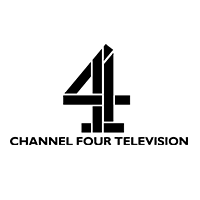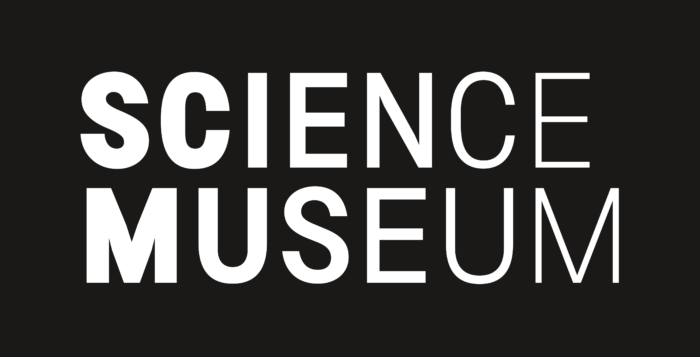Remote Collaboration: Video, Hybrid, & Virtual Meetings & Events.
A summary of our ‘remote meeting / collaboration / virtual conference / virtual exhibition’ offerings:
Video conference software:
For Remote meetings and to interact with colleagues who are working from home – You can just use Skype/Zoom/Teams right?
With these video call, or video conference software solutions, you can see each other face-to-face, you can share a screen, so what else do you need? Possibly you don’t need more for short conversations, but for longer sessions, and sessions in which collaboration is needed, or written information needs to be shared or created, then there are more developed, more immersive, and more effective solutions for remote meetings. Read on….
“INVOLVED” – Remote Collaboration Solution (MEETINGS PLUS):
Think of the better meetings/presentations which take place at a well-planned annual conference. What are the features which help collaborative sessions run smoothly and effectively?
MEETINGS PLUS offers the following features (And more):
- – A shared and visible agenda
- – Shared whiteboard
- – Branding and key messages can be displayed.
- – Products can be demonstrated.
- – Breakout rooms are available.
- – Pop-up notepad is available.
- – You can see content being presented AND the person presenting at the same time.
- – Chairman and moderator can be assigned to ‘control the mic’, and to ensure best questions are picked for discussion.
- – There is a shared notepad for Key Questions captured, and best questions can be ‘liked’ to help pick most relevant topics.
- – Polling/voting can be taken from all attendees during sessions.
- – A dynamic ‘word cloud’ can be onscreen and evolve as discussions develop.
So can you have all of the above? Yes –our MEETINGS PLUS solutions can offer all of the above can be driven from (pre-configured) laptops.
We recommend receiving a pre-configured laptop, then there will be no ‘administration rights/software’ issues, and it leaves your normal day-to-day device free for others uses.
The above solution is great for a meeting or conference, sharing clear information and allowing discussion, but if you want to add ‘wow’ factor, gain full attention, inspire, show off a product, or design in 3D, or if you want to stir more emotion then there is a more immersive experience! Read on…
‘VIRTUAL WORLD’ EVENT SOLUTIONS can offer truly immersive and interactive ‘events’.
Think of a leading companies’ product launch, or an impressive international exhibition. The venue is grand, the scale of the event is exciting, and you can see exhibitors, presenters, showcases, and products how they want to be seen. You can move around and interact with other attendees.
In a well organised live event, for the presentations there is multiple video feeds to the venue screens, there is music, there is introductions and guest speakers beamed in.
In a ‘real world’ exhibition you can also move easily from one stand to another, and interact and impress other attendees and stakeholders live.
The above is all possible with ‘Virtual World’ Events –
- – An event organiser can provide all of the above in a virtual setting and show customers, partners, stakeholders that their company is innovative and employs the technology of the future to organize events.
- – You can choose or design a stylish venue, tailor appearance and branding (for stages and stands), add ‘impossible’ effects, and deliver with scale and interactivity.
- – This ‘Virtual world’ solution is available as an events package with hardware and software combined from Hire Intelligence. These ‘virtual world’ events designed together, are best enjoyed (and attended) via VR (Virtual Reality) headsets, BUT an attendee can experience the events by logging in to a specific password protected webpage on pre-configured tablets and laptops too.
- – Presentations and product videos can be pre-recorded, and venues and even virtual exhibition stands can be pre-designed or pre-chosen from templates. Presenters can deliver their speeches ‘live’ to remote attendees using green screen technology and streaming, or speeches can be pre-recorded and played at the right time. Presenters can be in avatar form, or appear as their normal selves, with their slides or videos appearing on virtual large screens around the venue, or hovering above the stage.
- – For exhibitions, attendees can move around and chat with live remote (avatar) sales personnel, and see tailored presentations, 3d models or videos of products on each designed virtual stand.
This VIRTUAL WORLD EVENT solution is NOT just a pretty 3D version of a menu (or website) with links to some pre-prepared content. Our solution (unlike others) is for wowing, meeting, chatting, enjoying and experiencing real LIVE events in a different way.
- – If you want examples or to trial the experience – call us!
Specialist Virtual sessions –
On some occasions the ‘wow factor’ is not what is needed, but you might need full immersive interactivity, and tailored, specific virtual settings – some examples:
- – If you want a Management Team building challenge that is ‘out of this world’, and can be undertaken remotely, with detailed analytics to review post-session. (VR Leadership Team Building)
- – If you want to discuss details of a prototype of a motorbike, or you want to modify the design of a car together. (360 immersive design experiences)
- – If you need to depict an impossible or dangerous situation. Do you want to have a meeting on the lunar surface so that to make an astronomy lesson more interesting?
- – Do you want to have to walk people through a dangerous scenario? (VR scenario Training)
- – If you want to see the rough body movements of the speaker, to undertake a specific process (VR body mechanics / process familiarity training).
Broader Benefits / Summary:
All of the above are possible with hardware and expertise sourced from Hire Intelligence. To some extent the level of complexity will reflect in the costs, and lead times, but if standardised event templates and hardware are used, then with the right support and expertise, the process is simpler, quicker, and more cost effective than you might imagine.
All types of virtual collaboration reduce:
- – Travel costs,
- – Organisational costs,
- – Speaker costs,
- – Venue costs
- – Audio Visual costs.
- – Carbon Footprint,
- – Risks of transmission of infection of Covid19.
Virtual events also fit well with any organisation executing a modernisation strategy, or digital transformation.
Call Hire Intelligence for more information on remote collaboration, or virtual events.
Check out the equipment that our customers typically hire for this solution
Case Studies
Clients who trust our services
What our customers are saying
Frequently Asked Questions
-
What Equipment Can I Hire?
The most popular IT and AV equipment that we provide for hire includes: Laptops We stock a wide range of laptops to suit your business needs. Whether you need to hire office laptops, netbooks, mobile workstations or state-of-the-art PCs, our range of laptops includes equipment for every scenario. Desktop PCs We understand that every customer’s business requirements are unique. That’s why we offer a wide range of desktop PCs, ranging from entry level to mid-spec and even high-spec. What’s more, all of our models come fully tested and configured. Workstations Hire Intelligence provides a wide variety of workstations that can be configured to meet your specifications. Available on demand, our workstations can be rented by the day, week or month. Tablets Our selection of tablets is ideal for training presentations, events and everyday use. We stock tablets from leading manufacturers including Apple, HP, Samsung and Microsoft. Apple Macs From MacBook Pro notebooks and Apple Mac desktop PCs to Mac Pro Work stations and iMac computers, we stock a wide variety of Apple products designed to suit your business needs. Servers/Storage At Hire Intelligence, we provide a whole host of servers and storage equipment on a short- or long-term basis. Whether you need an ‘off-the-shelf’ model with memory and hard-drives included or you’re looking for a more bespoke piece of kit, we can help. Video Conferencing Systems Our extensive range of high-performance video conferencing systems provides clear sound and fantastic visual quality, helping to enhance your client calls and presentations. Projectors Looking to improve your training sessions, conferences and events? Bring your presentations to life with our selection of projectors and presentation aids.
-
What Other Products Can I Rent?
We also supply the following IT and AV equipment: Plasma screens Video Walls Photocopiers & printers PA sound systems
-
What Are the Business Benefits of Hiring Rather than Buying IT and AV Equipment?
Saves Time Hiring your IT and AV equipment saves time, giving you the chance to focus on more important tasks. Cost-Effective Choosing to hire your IT and AV equipment rather than buy it outright can save you money and reduce expenditure. Offers Flexibility With the business landscape constantly shifting, flexibility is key to your success, which makes IT rentals an extremely effective solution. Virtually Maintenance-Free Hiring IT equipment means that you don’t have to store your equipment off-site, where your assets will soon become redundant and depreciate in value. This helps free up space and capital for more important things. State-of-the-Art Equipment Choosing to rent your IT equipment allows you to stay up to date with all the latest technology in order to remain competitive. Available on Demand Available when it suits you, hire equipment can help improve the operational efficiencies of your business.
-
What Is Your Rent-to-Buy Policy?
Hire Intelligence provides a cost-effective rent-to-buy service that allows you to use the latest IT and AV equipment without investing in it. After 12 months, you can choose to buy the equipment at a reduced cost or upgrade your rental equipment to the latest model. Take a look at our rent-to-buy calculator to see if our policy could benefit you.
-
What if My Equipment Develops a Fault in the Rental Period?
As soon as the equipment becomes faulty, contact us on 1300 655 551. We will then work hard to repair or replace the equipment as soon as possible.